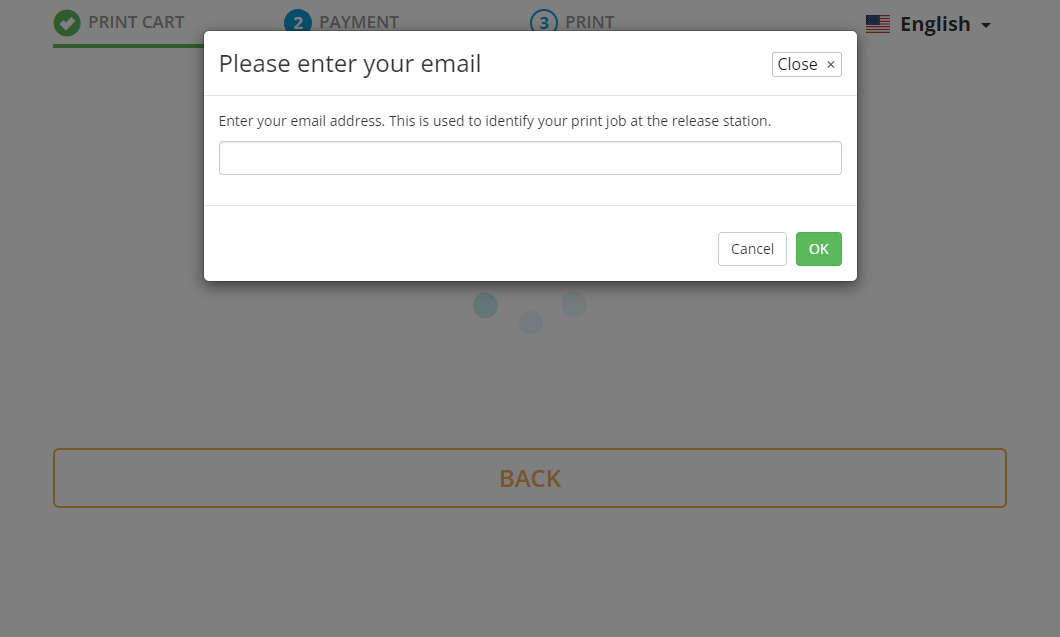Mobile Printing
MobilePrint Service™ is available at the Accokeek, Baden, Beltsville, Bladensburg, Bowie, Fairmount Heights, Glenarden, Greenbelt, Hillcrest Heights, Laurel, Largo-Kettering, New Carrollton, Oxon Hill, South Bowie, Spauldings, and Upper Marlboro branches.
Please Note
- All prints are black and white and cost $.15 per page.
- Use a PGCMLS library card at the print release station to access your daily free prints (AAM allocation) of up to $1.50 per day.
- Balances over $1.50 and without a PGCMLS library may be paid by credit card at all branches. At Bladensburg, Hyattsville, Greenbelt, Spauldings, South Bowie, and Oxon Hill, print release stations accept nickels, dimes, quarters, dollar bills, and five dollar bills.
- Submitted print jobs will stay in the print queue for 24 hours from submission.
- If you need assistance collecting your print job, please ask library staff for assistance.
How to print from a laptop or desktop computer at home or work:
- Open a browser and go to print.princh.com
- Enter the printer ID that can be found in the list.
- Upload your document(s) and adjust your settings
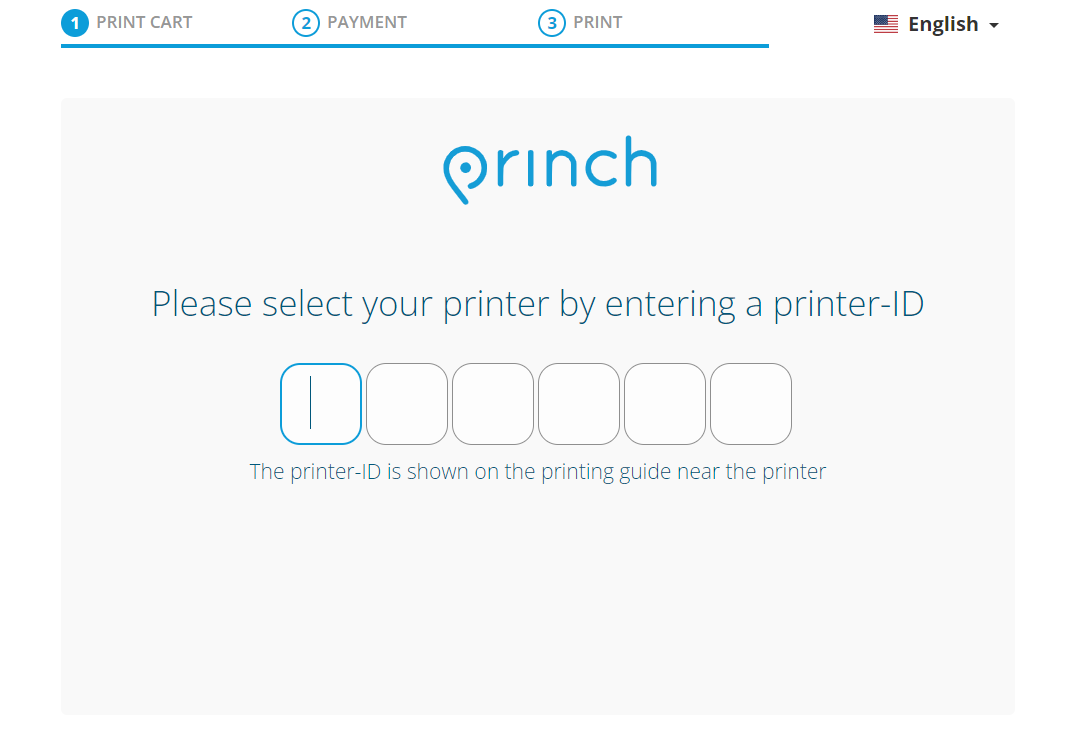
Branch Printer IDs
- Accokeek: 106287
- Baden: 106288
- Beltsville: 106289
- Bladensburg: 106290
- Bowie: 106291
- Fairmount Heights: 106292
- Glenarden: 106293
- Greenbelt: 106294
- Hillcrest Heights: 106295
- Hyattsville: 106296
- Largo-Kettering: 106297
- Laurel: 106298
- Mount Rainier: 106299
- New Carrollton: 106300
- Oxon Hill: 106301
- South Bowie: 106302
- Spauldings: 106303
- Surratts-Clinton: 106304
- Upper Marlboro: 106305
How to print from a laptop or desktop computer at home or work:
- Select a Branch
Accokeek Baden Beltsville Bladensburg Bowie Fairmount Heights Glenarden Greenbelt Hillcrest Heights Hyattsville Largo-Kettering Laurel New Carrollton Mount Rainier New Carrollton Oxon Hill South Bowie Spauldings Surratts-Clinton Upper Marlboro - Select the file you want to print.
- Choose Black & White, and the number of copies you want to print.
** NOTICE: color printing is ONLY available from desktop PCs ** - You can also click the settings gear for extra settings, like paper format, page range and 2-sided printing (if available).
- You can also previe your job before confirming and sending it.
- Click the checkbox and agree to the terms and conditions.
- Enter an email address for your print job and click "ok".
Link directly to the library’s print system at:
- Accokeek: https://print.princh.com/?pid=106287
- Baden: https://print.princh.com/?pid=106288
- Beltsville: https://print.princh.com/?pid=106289
- Bladensburg: https://print.princh.com/?pid=106290
- Bowie: https://print.princh.com/?pid=106291
- Fairmount Heights: https://print.princh.com/?pid=106292
- Glenarden: https://print.princh.com/?pid=106293
- Greenbelt: https://print.princh.com/?pid=106294
- Hillcrest Heights: https://print.princh.com/?pid=106295
- Hyattsville: https://print.princh.com/?pid=106296
- Largo-Kettering: https://print.princh.com/?pid=106297
- Laurel: https://print.princh.com/?pid=106298
- Mount Rainier: https://print.princh.com/?pid=106299
- Oxon Hill: https://print.princh.com/?pid=106301
- South Bowie: https://print.princh.com/?pid=106302
- Spauldings: https://print.princh.com/?pid=106303
- Surratts-Clinton: https://print.princh.com/?pid=106304
- Upper Marlboro: https://print.princh.com/?pid=106305
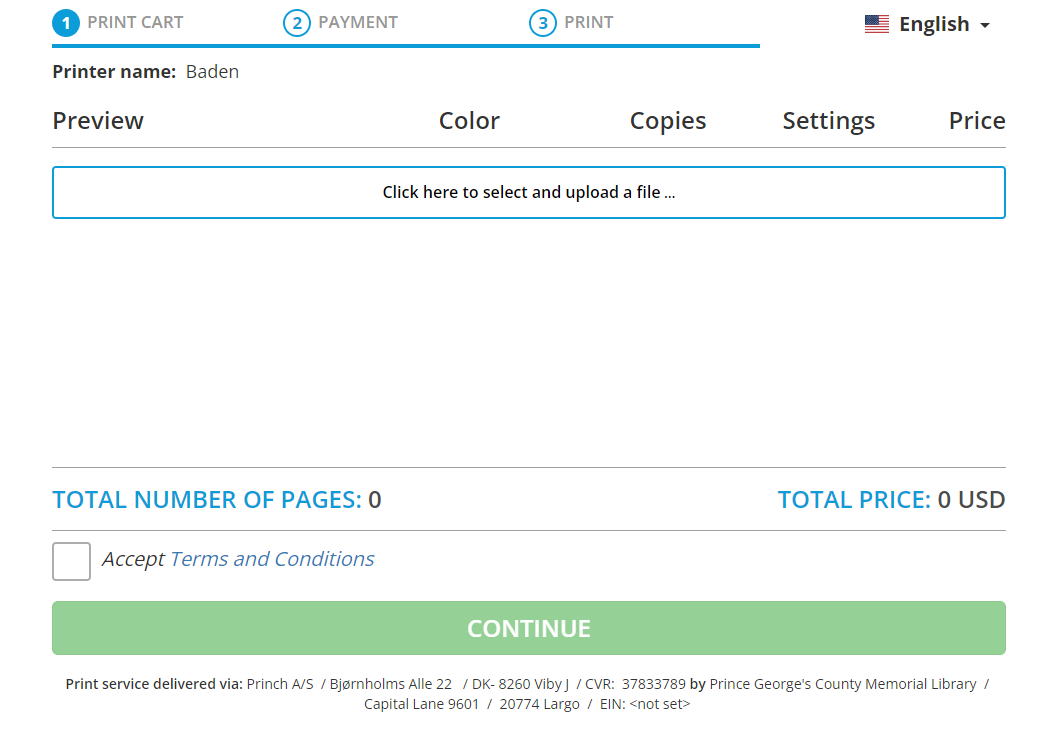
2. 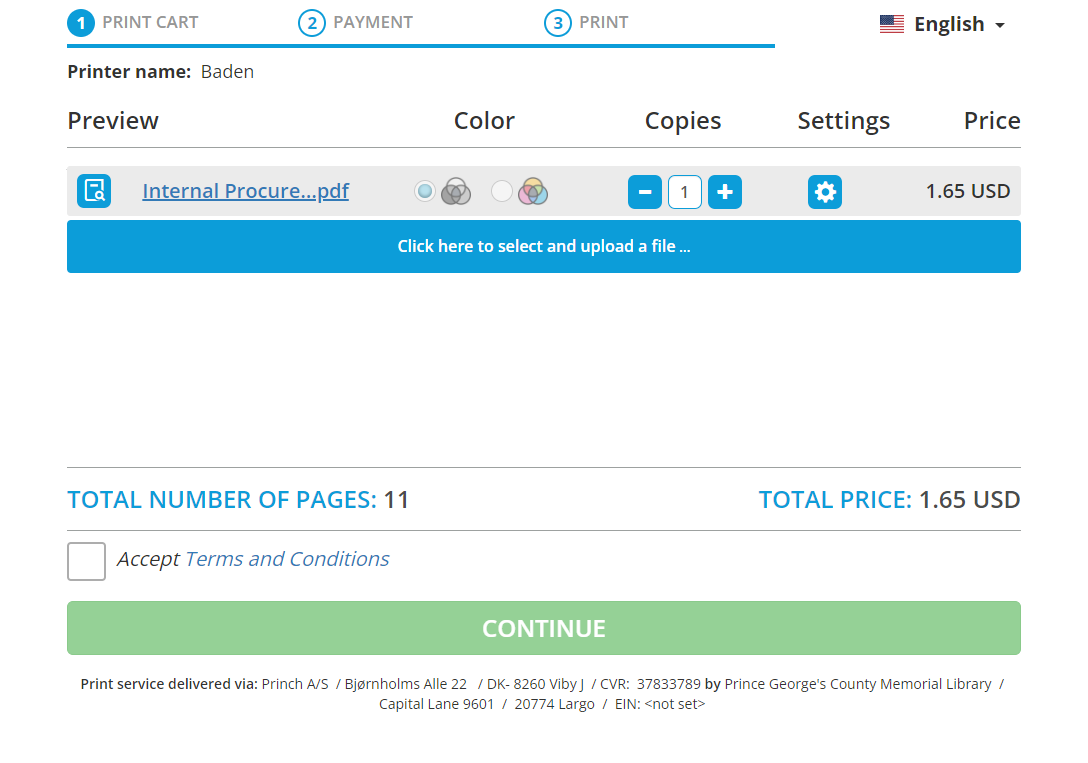
3. 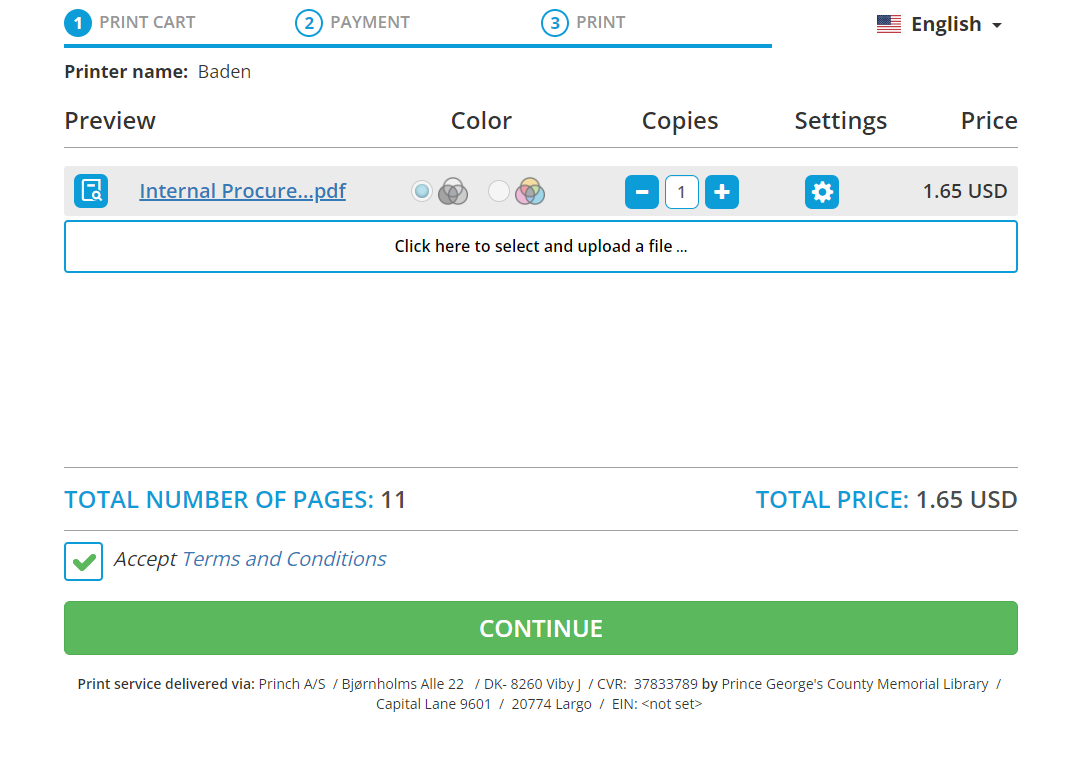
4. 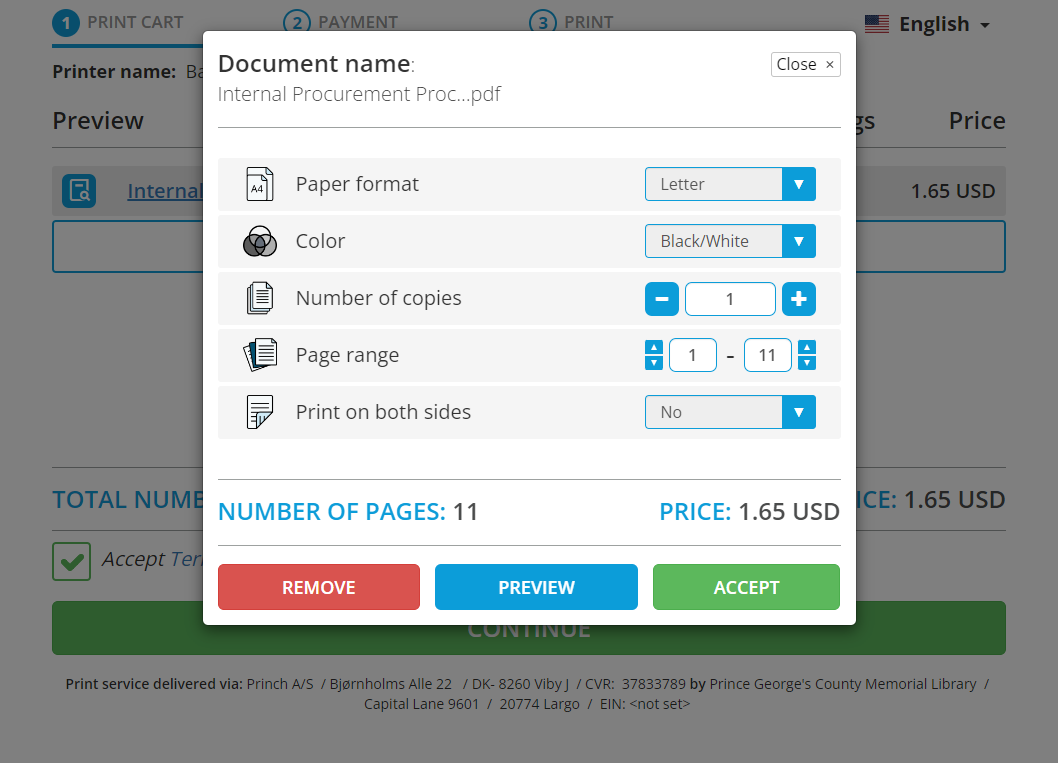
5. 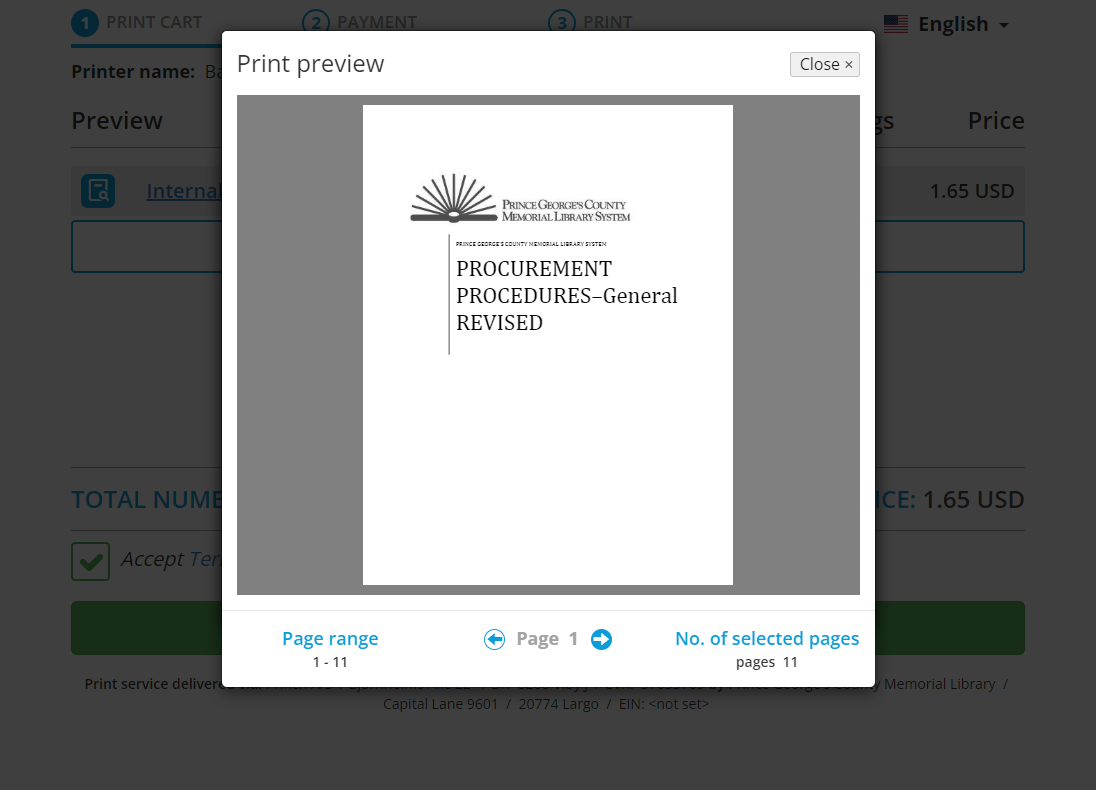
6.