Getting started with the PGCMLS App
Search the Catalog
Tap inside the search bar to begin typing. Tap the search button. Use the 'Search by' and 'Filter by' options to narrow your search results.
When you see what you're looking for tap the item to find a copy or, if available, tap the 'Place a hold' button to place yourself on the hold list.
Did you see an interesting book at a store or your friend's house? Click the "Scan an ISBN" button on the main menu to search for it!
My Account
Keep track of your checked out items, renew material, review your fines and fees, and manage your holds. You can also access your eCard.
Events
Find programs, author visits, storytimes, and a variety of other library events. Sort by hour or branch, or dive deeper and filter by location, age group, and event types by clicking the 'Filter' button in the bottom right.
Online Library
Quick access to Audiobooks and eBooks, eMagazines, Movies & TV, Music and Online Resources from Overdrive, Hoopla and other providers.
My eCard
You can use your eCard instead of your physical library card.
Locations
Get directions and see opening hours of our library.
If you need further assistance using the PGCMLS app,
contact us